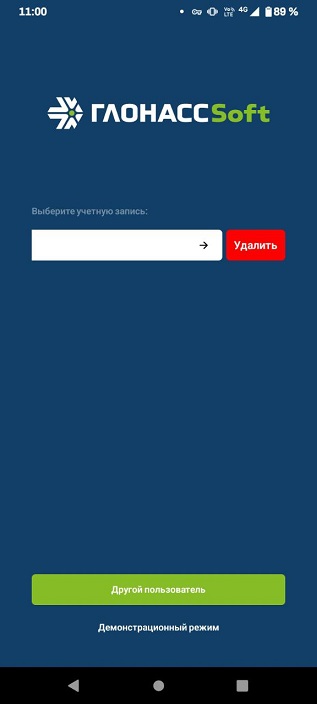Mobile application login
Authorization page in the mobile application:
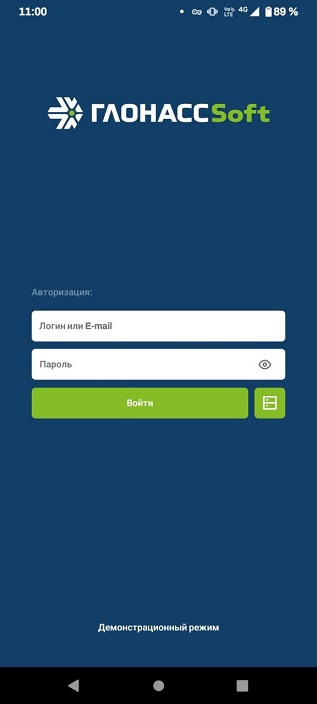
Here you need to enter your username and password to access your account, then click enter.
If you have not yet provided your account login details, then you can enter the Demo mode by clicking on the button of the same name at the bottom of the screen.
The button  opens the window for changing the server address
opens the window for changing the server address
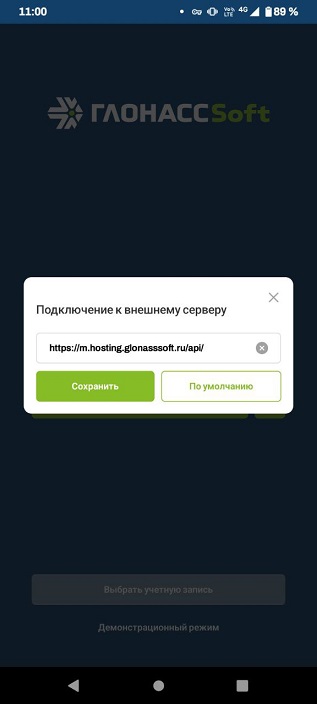
The default ishttps://hosting.glonasssoft.ru/api/, but it needs to be changed if:
- you have your own data center or domain
- you have been placed on our second data centerhttps://regions.glonasssoft.ru/api/
If after authorization you decide to log out of the user, then you can log in without entering login data, it will be enough to select the user under which you logged in earlier:
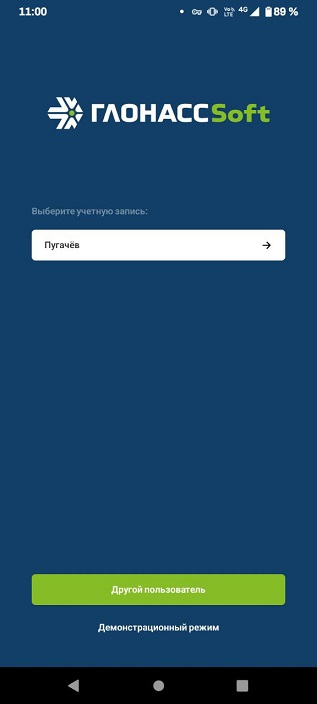
In order to delete an authorized user, swipe it to the left, the button Delete will appear , which will delete all the data for authorizing the selected user.