Main menu
The main menu is the top bar that contains the main navigation through the application.
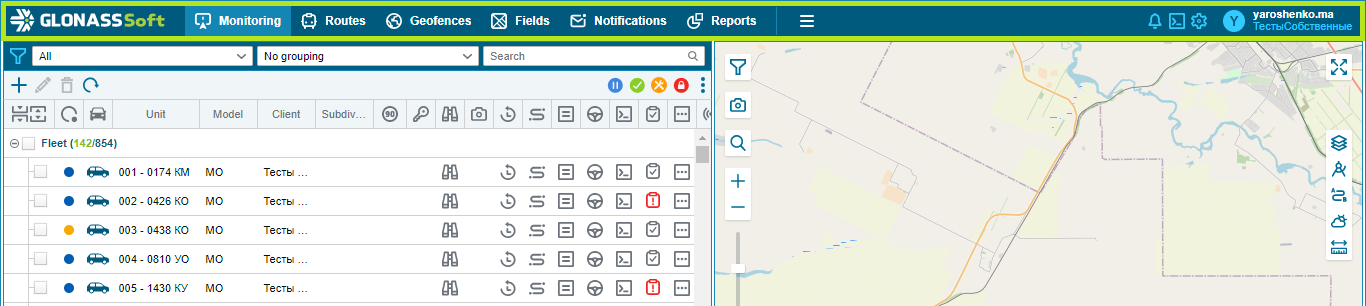
The main sections of the monitoring system are:
- Monitoring (objects) - section of monitoring objects. In this section, users work with the list of objects, see their display on the map, can create new objects, build travel history and generate quick reports.
- Routes - section of routes for integration with Yandex.Maps.
- Reports - go to the reports section. From here, system users can build detailed reports on objects and geoobjects, schedule regular reports and develop their own report forms.
- Fields - a list of a special type of geo-objects, used in the Agrotechnology 2.0 module.
- Geoobjects - section for monitoring geoobjects. In this section, users work with the list of geo objects, see their display on the map, build a history of visits to geo objects by equipment and generate quick reports.
Also, the main menu may contain subsections of additional modules, depending on the scope of rights and application settings. They are in the following icons:  .
.
This dwarf menu has the following sections:
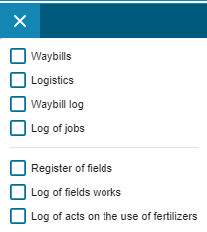
- Waybills are the primary document for recording the work of the driver, the mileage and the route of the car. This document is required to account for agricultural work in the context of a piece of equipment.
- Waybill journal - a section that contains a list of waybills with the "Completed" status. In the Journal, you can download waybills for the period and filter the list by objects, fields and drivers specified in the waybills. It is also possible to download this list in Excel, PDF format or send it for printing.
- Task log - the task log displays all created tasks for the period - both individual and group.
- Register of fields - a list of fields on which there were any works for the selected period, as well as visits to fields by objects. Works can be both accounted for and unaccounted for.
- The field work log is a summary of all recorded client work for the selected period.
- Journal of acts on the use of fertilizers - allows you to create a new act or download a list of existing acts on the use of fertilizers for a certain period.
In addition, the main menu bar contains tools for setting up the application, managing the user profile, switching to the control panel, lists of received notifications for the period and saved photos.
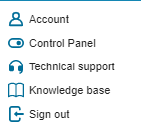
- Profile - stores personal data, information about the devices used and displays mobile notifications.
- Control Panel - opens the System Control Panel on a new page.
- Knowledge base - Wiki knowledge base, which contains all the information on the GLONASSSoft system.
- Logout - logout, transfer to the login page.