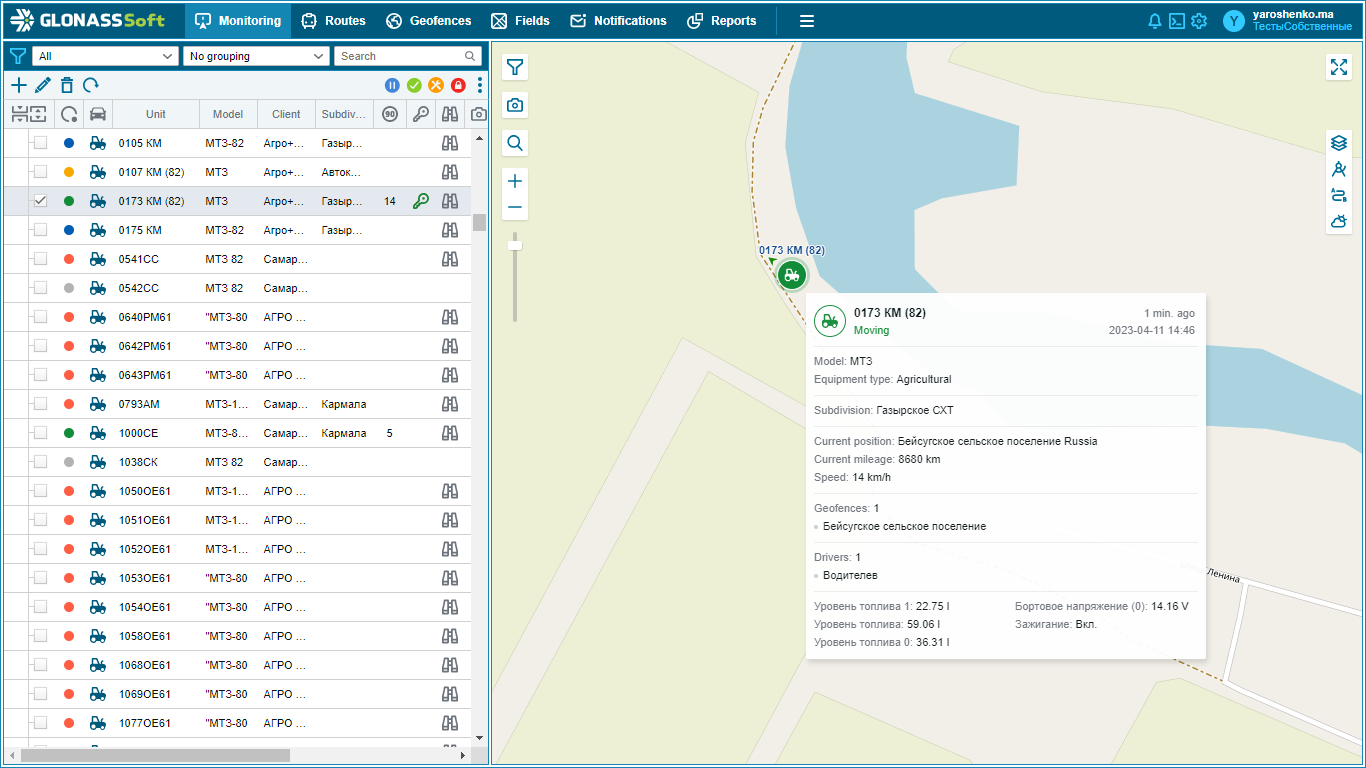Information on the object
Last modified by Андрей Калиновский on 2023/04/24 17:41
Information on the object
The monitoring window provides tooltips for objects. The tooltip can be invoked in the following ways:
Move the mouse cursor over the number in the object line of the object list.
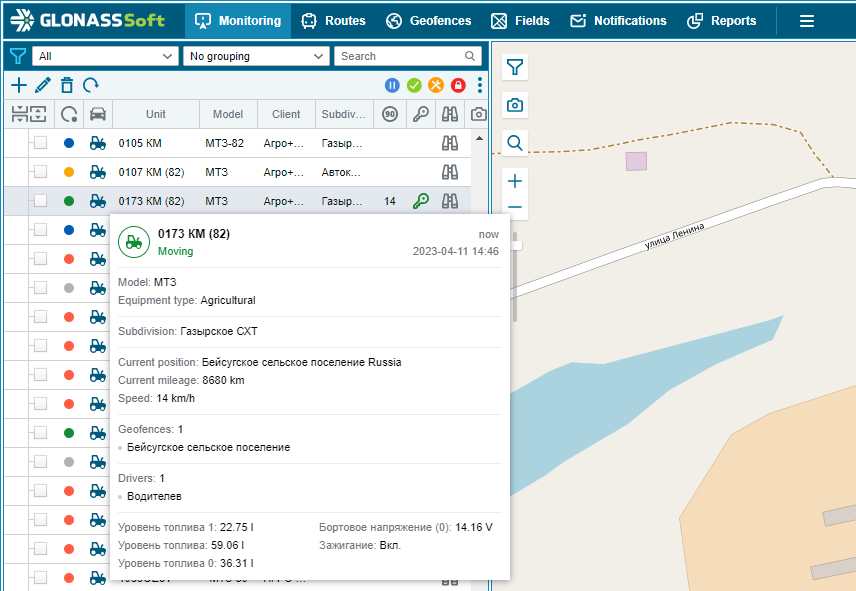
The tooltip contains the following information:
relevance of the received data;
state registration number and object icon;
the location of the object on the map;
object speed (in km/h);
object model;
sensors;
division belonging.
The same tooltip will appear if you enable the visibility checkbox for the object on the map. An icon of the object will appear on the map, when you click on the icon with the left mouse button, a tooltip will appear.