Working outside of geo objects
Work outside of geoobjects means tracks of objects that satisfy the following conditions:
- Being outside geofences;
- Finding the speed within the technological speed;
This report provides summary information on potential agricultural activities outside geoobjects.
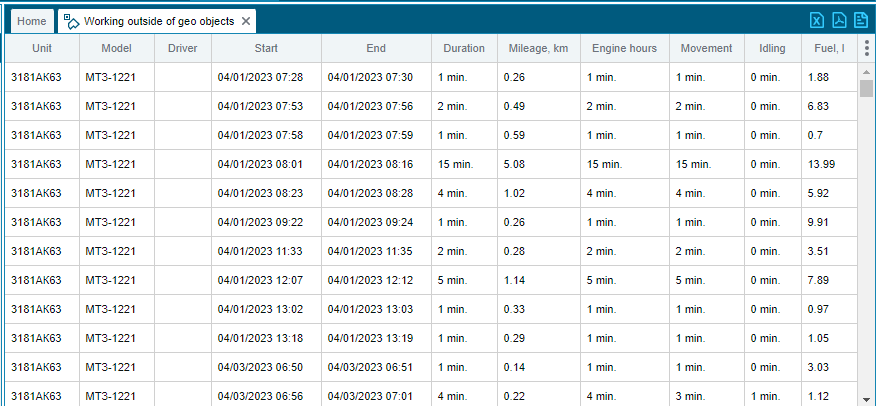
The maximum technological speed is set in the report settings. To do this, go to the settings and then to the reports section:
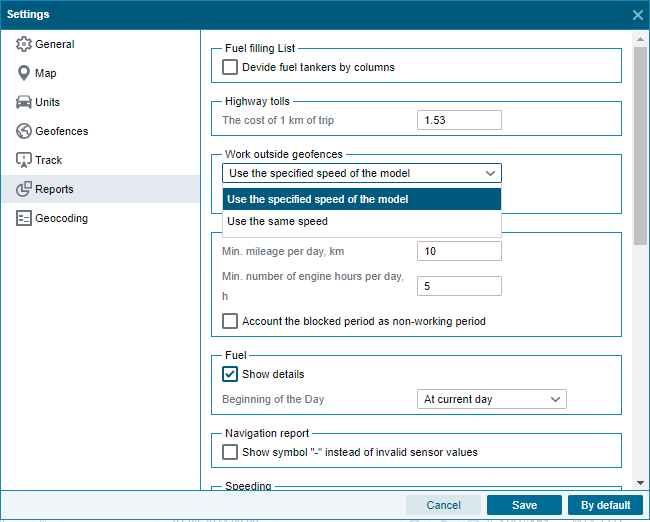
The setting allows you to select the mode of fixing jobs outside geo objects and fields based on the speed of the object. When the mode "Use the technological speed of the model" is selected, the technological speed of the object specified in the reference book "Object model" is used. When the "Use the same speed" mode is selected, all objects use a speed that does not exceed the entered value.
Report structure:
- Object - object name;
- Model - object model;
- Driver - a driver assigned to an object by an RFID tag;
- Start - date and time of the start of work outside the geo object;
- End - date and time when work outside the geo object ends;
- Duration - object operation time outside the geo object;
- Mileage - object mileage during operation;
- Motor hours - accumulated number of motor hours during operation;
- Movement - the time while the object was in motion, during the period of work;
- Idling - accumulated time at idle, for the period of work;
- Fuel - fuel consumed during the period of operation.
Also, at the end of the report, a summary of the objects is summarized:
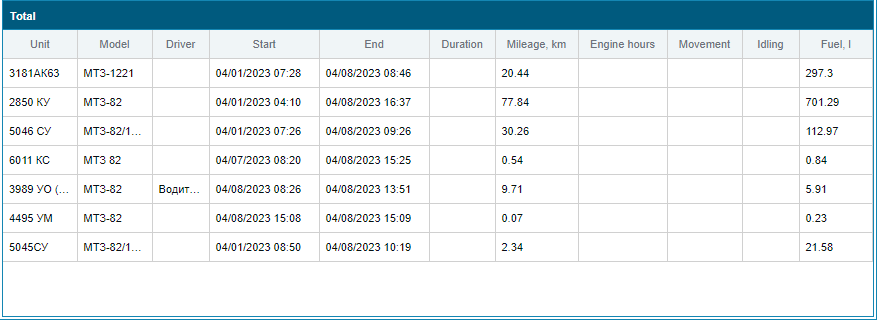
- Object - object name;
- Model - object model;
- Driver - a driver assigned to an object by an RFID tag. If there were several of them for the period, then all are displayed separated by commas;
- Start - date and time of the start of work outside the geo object within the specified interval;
- End - date and time of completion of work outside the geo object in the specified interval;
- Mileage - the total mileage of the object outside of geo objects in the specified interval;
- Fuel - consumed fuel outside geoobjects in a given interval;