List of generated reports
Last modified by Андрей Калиновский on 2023/04/24 17:18
List of generated reports
The generated reports are displayed in tabular form in the window at the bottom left of the screen. They are needed for a quick transition between the generated reports for comparing indicators, and also allow you to quickly generate several different reports on the selected object for the selected period.
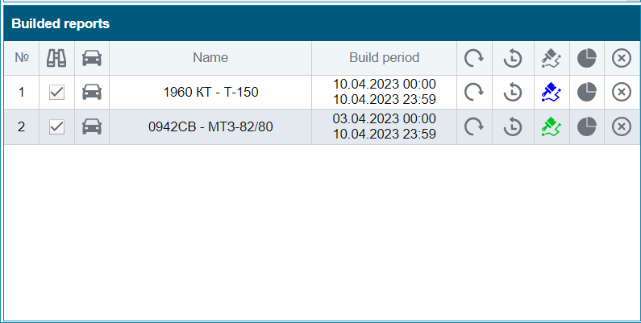
The list of generated reports contains text columns:
serial number
name of the object / geo object
building period
as well as a set of indicators and tools:
 - report type
- report type
 - show/hide report history on the map
- show/hide report history on the map
 - choose the build period
- choose the build period
 - update the report
- update the report
 - track setting
- track setting
 - build another report with the same object and period
- build another report with the same object and period
 - close the report
- close the report