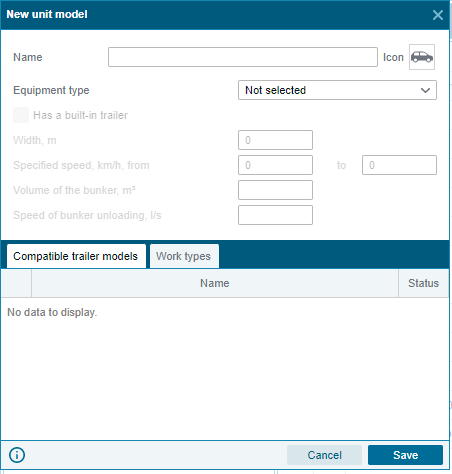Object Model Reference
Last modified by Андрей Калиновский on 2023/04/25 15:08
The directory of object models is a list that displays the names of object models, model icons, the number of compatible models of units.
 - Object models added to the directory are displayed only directly under the partner/client within which it was created.
- Object models added to the directory are displayed only directly under the partner/client within which it was created.
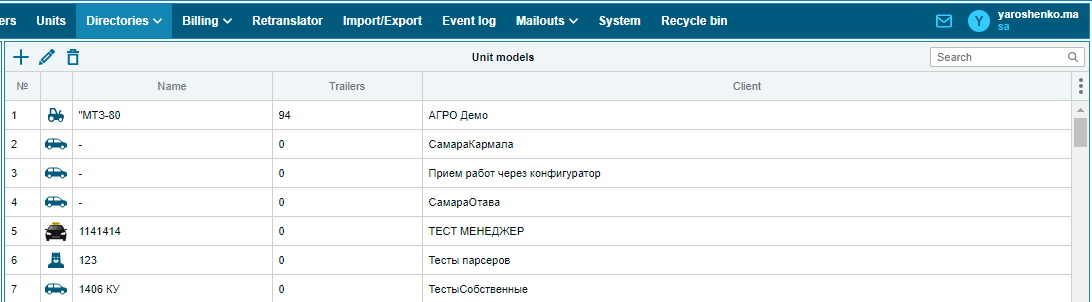
At the top of the directory there is a control panel for the composition of the list. 


The "Add" button  is designed to add a new object model to the list. Pressing the button brings up the dialog for adding a model.
is designed to add a new object model to the list. Pressing the button brings up the dialog for adding a model.