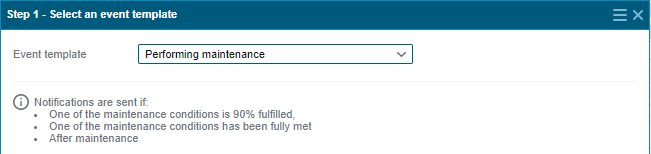Working with Templates
Working with Templates
There are 10 preset templates in the notification module settings, each of which allows you to choose all the settings you need.
- Entry and exit from the geofence . You can separate and configure the notification triggering as only for entry and only for exit.
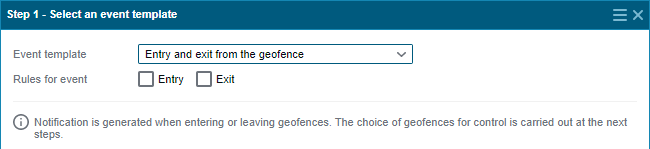
- Excess speed. In the settings of this template, you can set the minimum and maximum speed for speeding, as well as enable notifications for returning to the speed limit.
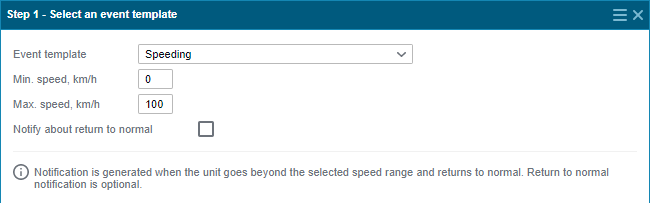
- Drain.
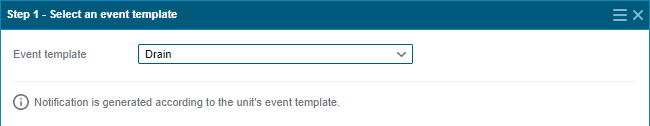
- Refueling.
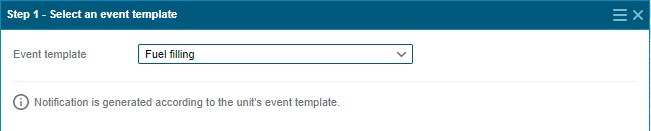
- Panic button activation.
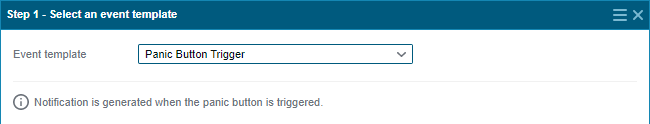
- Loss of communication with the object. You can configure the notification to be triggered both by the No data and No coordinates parameters, and also indicate how much time should elapse from the moment the data transfer is stopped.
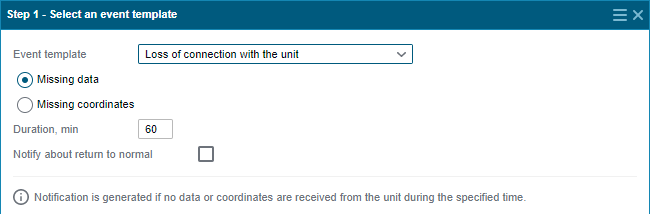
- Triggering of a discrete sensor. You must select the type of sensor you are interested in from the drop-down list. Also configure notification sending events: any change in the state of the sensor, turning on the sensor, turning off the sensor
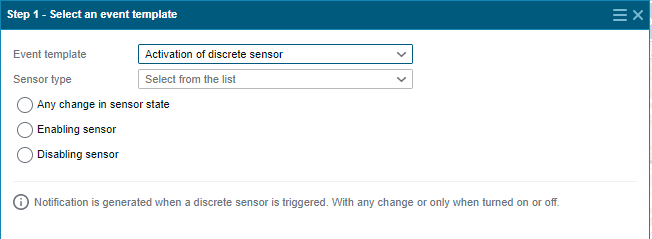
- Analog sensor value . You also need to select the type of sensor you are interested in from the drop-down list and display the range of values.
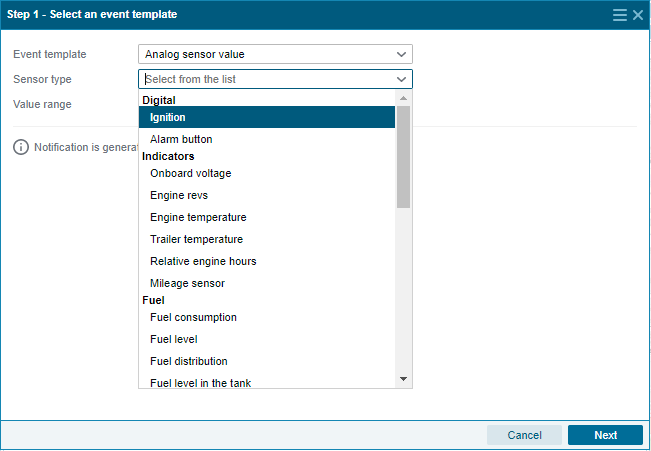
- Finding an object at a specific address .
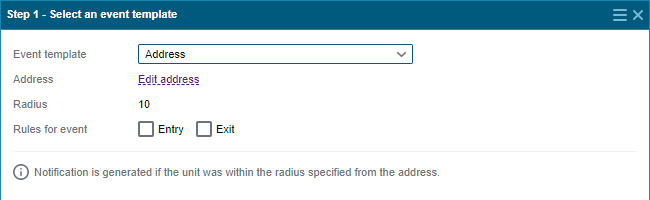
When you click on the Change address button, a map window will open in front of you, where you can display the places of interest to you on the map.
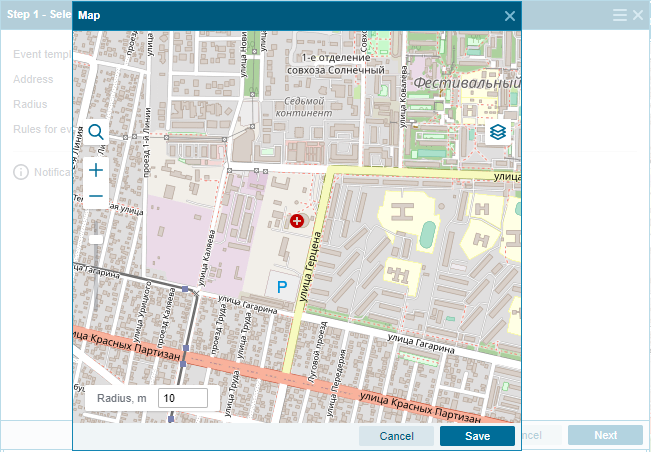
- Simple. You can set the rate that the user wants to be counted as idle, as well as set the duration (the time after which the event is considered to have happened and the system sends a notification to the user).
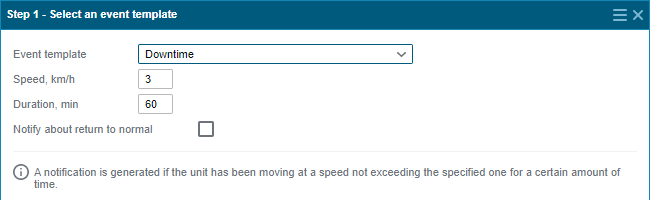
- Perform maintenance. Notifications will be sent when an object's maintenance request changes status.