Relay
The "Repeater" tab is designed to transmit telematic information stored in the database of the telematics server to other servers of the GLONASSsoft monitoring system or third-party telematics systems.
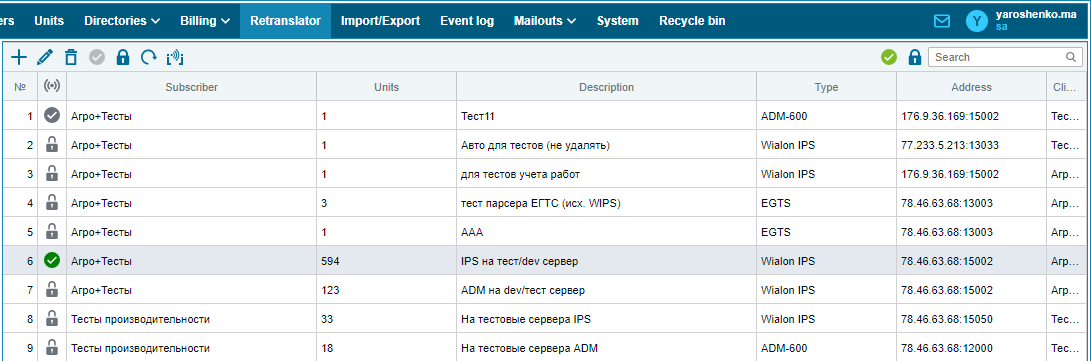
Determination of relay status.
 - Red (100% errors);
- Red (100% errors);
 - Orange (More than 10% errors);
- Orange (More than 10% errors);
 - Green (Less than 10% errors);
- Green (Less than 10% errors);
Data relaying is possible in the following protocols:
NIS (Olimpstroy) - a unified protocol for telematics platforms and monitoring systems;
Tver;
Transnavigation - a protocol for data exchange between the communication server of CJSC NPP Transnavigation and the equipment server of the navigation equipment manufacturer;
Wialon IPS (recommended for use);
ADM-600;
EGTS is a protocol developed and implemented in accordance with Order No. 285 of the Ministry of Transport of the Russian Federation dated July 31, 2012.
TracePackets (RNIRS);
MBU Center for traffic organization;
Wialon Retranslator;
YandexTransport is a protocol for transferring data to Yandex.Transport. (Used in conjunction with the Routes module. In the absence of a created route, relaying is blocked until the object is added to the route. The check for adding to the route occurs once every 10 minutes);
Galileosky;
IS EKTP - in test mode
Granit V6 - this protocol is used by some Russian state authorities. organizations;
Maxoptra - SOAP protocol for sending data to Maxoptra;
EGTS with packet time duplication - here the message time coincides with the time of sending the data packet from the terminal;
The repeater creation window looks like this:
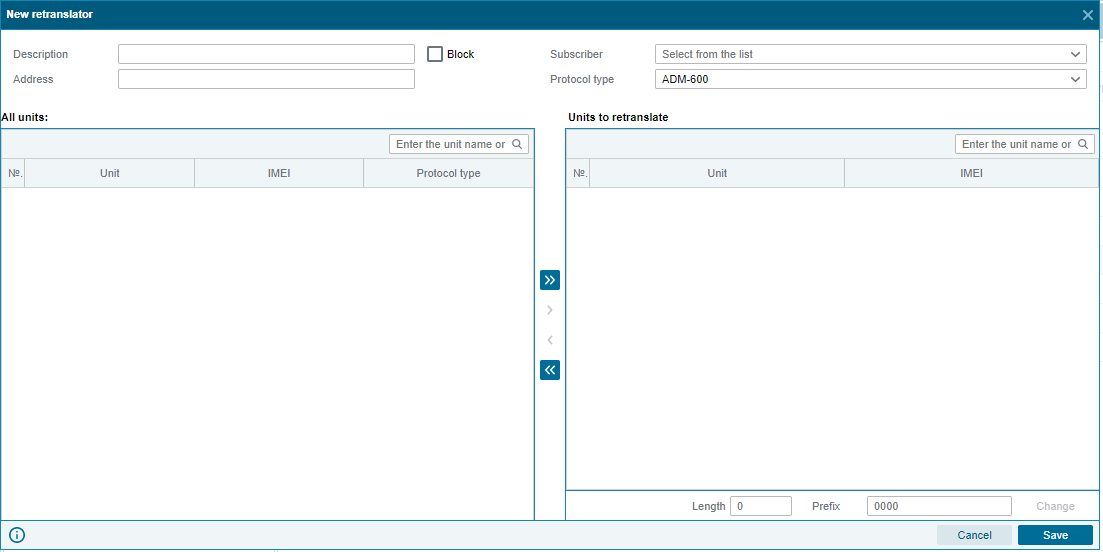
To create a repeater, fill in the following fields:
Description - fill in the name of the repeater or what it was created for;
Subscriber - specify the client whose objects you want to relay. By specifying a subscriber in the All objects table , the objects of this client will be displayed;
Protocol type - you can select the protocol you need from the drop-down list;
Address - indicates the address where you want to relay data, specify in the IP:PORT format, for example: gw1.glonasssoft.ru:15050
Also, depending on the selected protocol type, additional parameters may appear that are necessary for data relaying.
For relaying via protocols: WialonRetranslator, Wiaion IPS, NIS, EGTS, Transnavigation, an additional option is available - Enable control of the receiving server response . By default, the option is disabled.
Many users mistakenly turn on the option, believing that it will improve data exchange between servers. The problem is that most receiving servers don't send responses, which can block the relay.
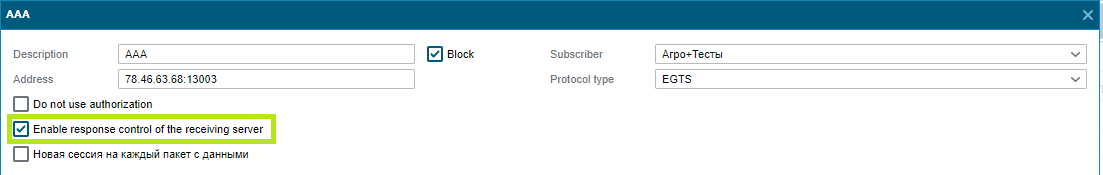
It is possible to change the IMEI of an object in the relayed data. Add an object to the field for relaying and then double click on the IMEI of the object, and then change the number.
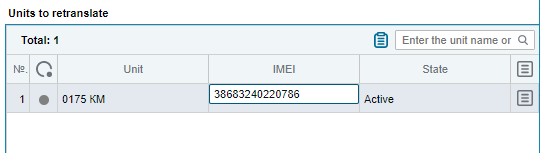
If you need to change several objects at once, then select the necessary objects and enter the length of the characters that you want to leave at the bottom of the table.
In the prefix, enter the necessary numbers that must be written in front of the IMEI.
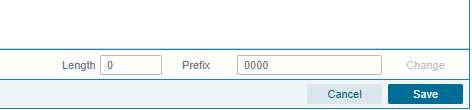
 Information on transmitted messages by objects.
Information on transmitted messages by objects.
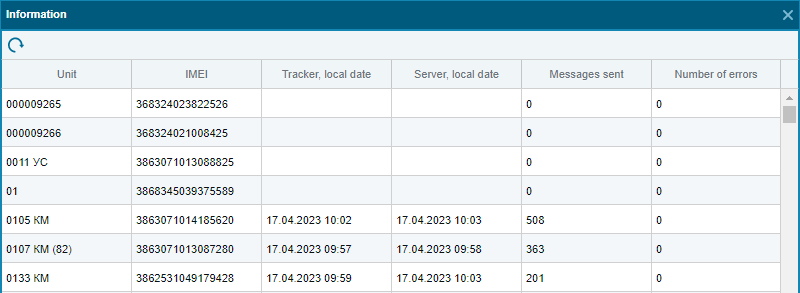
When you click on the button,  you open a window for online logging of the repeater's work on the object. Choose the level of detail and you can start logging.
you open a window for online logging of the repeater's work on the object. Choose the level of detail and you can start logging.
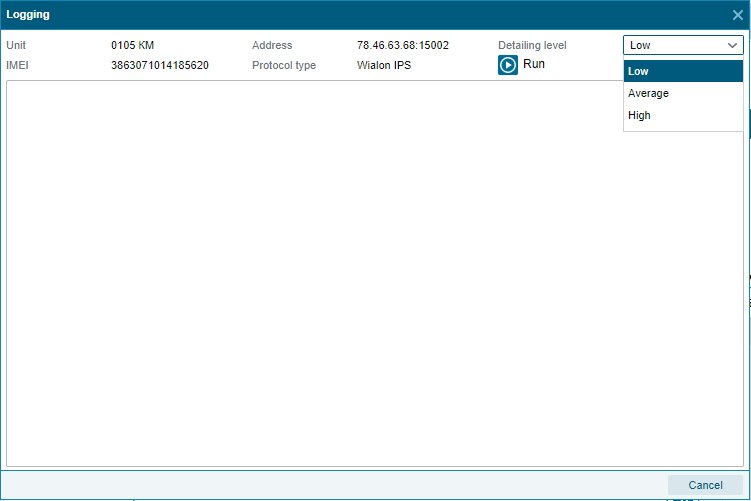
The capabilities of the system allow you to relay the history of the object's trips. To do this, click the button  and fill out the form.
and fill out the form.
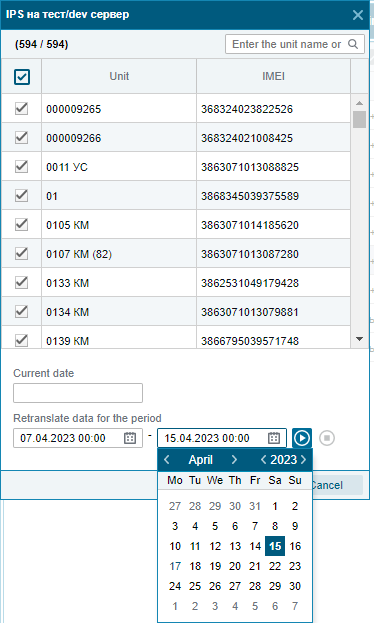
Retransmission can also be automatically blocked if the following conditions occur:
- 0 messages sent.
- accumulated 20 thousand errors.
Retransmission can be temporary or permanent:
Retransmission is temporarily blocked if a connection to the server to which data is to be relayed could not be established. The blocking lasts 10 minutes, after which a second attempt to establish a connection with the server follows.
Relay permanent blocking occurs if there has been no successful data transfer to the relay server in 72 hours. This condition is checked every 30 minutes. To resume relaying, it must be manually unblocked via the web application.
If the server is not available when activating, creating or editing, relaying will be blocked.