Calendar
The calendar is an interface element that is called when determining the date or time intervals of events. It is used when building the history of trips (tracks) and reports on objects and geoobjects , as well as when accounting for work in the Agrotechnology module.
Calendar in the monitoring interface
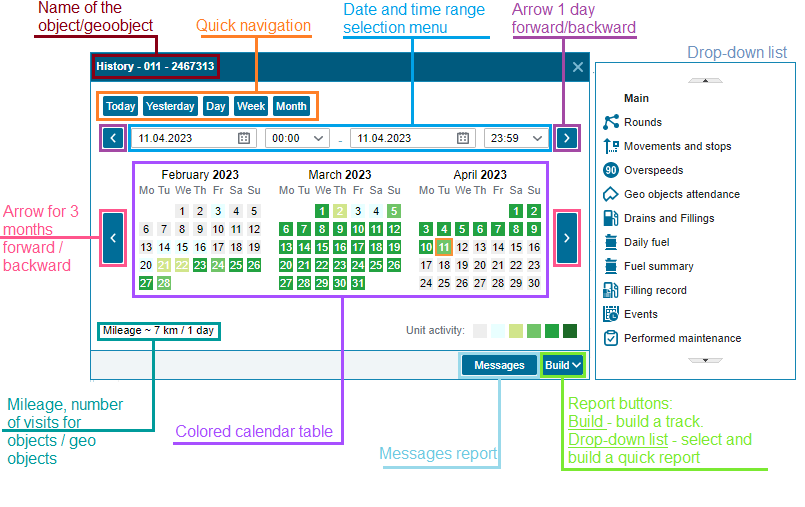
- Name of the object / geo object;
- Mileage / number of visits for the object / geo object;
- Quick navigation: buttons "Today", "Yesterday", "Day", "Week", "Month";
- Date and time range selection menu;
- Arrow - 1 day forward / backward;
- Arrow - for 3 months. back and forth;
- Calendar table with coloring;
- Building a report "Messages";
- Report buttons:
- Build - builds a track.
- Drop-down list - select and build a quick report.
Calendar in the "Reports" section
Contains the same set of functions, except for reporting buttons. These tools are listed below.
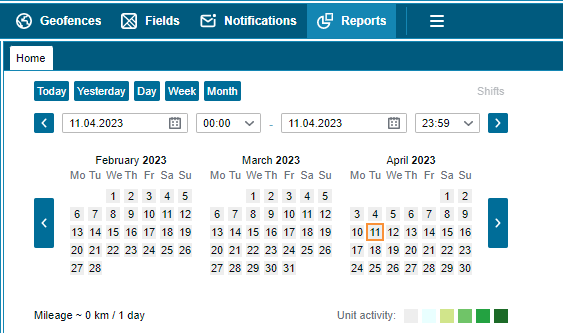
Coloring days in the object's activity calendar
The color shows the activity of the object (the number of messages from the terminal) per day:
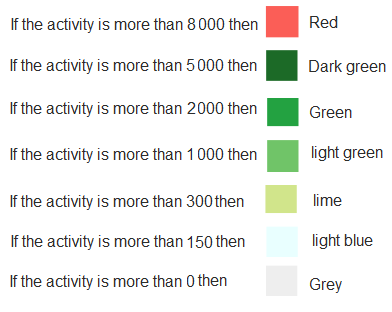
The number of messages affects the amount of traffic and the speed of calculations.