Connecting equipment
To carry out monitoring, subscriber (GPS/GLONASS) terminals are installed at the facilities, both manufactured by GLONASSSoft on UMKa3xx platforms, and by other manufacturers.
Setting up GPS/GLONASS terminals
Data from subscriber terminals are transmitted directly to the GLONASSSoft server. The amount of data transferred and the frequency of data transfer depend on the settings of a particular device and can often be changed depending on the needs.
Terminals are configured using special configurator programs from a computer. Some terminal models, such as UMKa3xx from GLONASSSoft, support configuration via Bluetooth from laptops, tablets and smartphones, as well as remote configuration via the Internet.
More information about setting up the equipment can be found in the instruction manual provided by the manufacturer.
A mandatory requirement for configuring the device is to specify the server IP address and port number through the configurator , which is individual for each device model.
You can specify the port number in the Terminal Support section
Settings in GLONASSSoft
When connecting the configured equipment to the GLONASSSoft monitoring system, it is necessary to create a new object in the object tree.
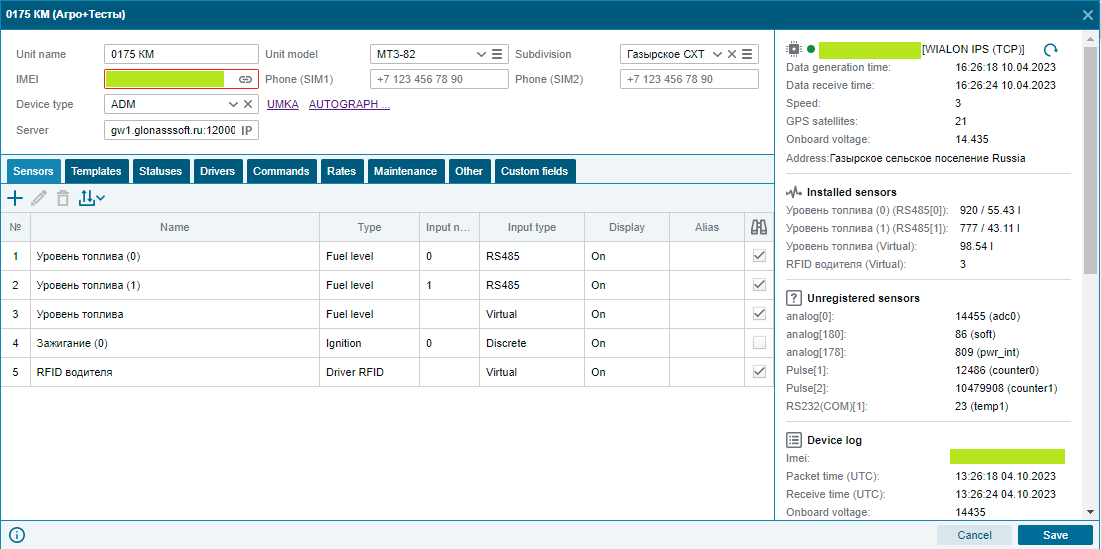
For a new object, you must specify:
Name of the object (arbitrarily, usually the state number of the car)
Object model (select from the directory)
Device IMEI (unique number).
Device type
Additionally, you can specify:
Object subdivision
Numbers of SIM cards installed in the device.